In order to delete a user from your IncomeXpert account, you must have the correct role and permissions. Users must be in a role that has the Delete user permission.
To delete a user, to go the ACCOUNT page and select EDIT USERS.
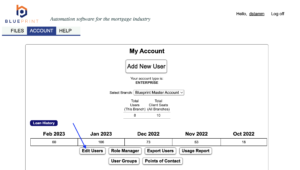
After pressing EDIT USERS the screen will reconfigure to reveal options per-user on the account. Use the search box to find the username of the user you would like to delete. Click the Delete User button on the row of the user you would like to delete.
You will be prompted to enter the username into the textbox that appears. Enter the user name and click Confirm Delete User.
![]()
When you press the button you will get another popup confirming you want you want to complete the process. Once you acknowledge the pop up the user will be deleted.
