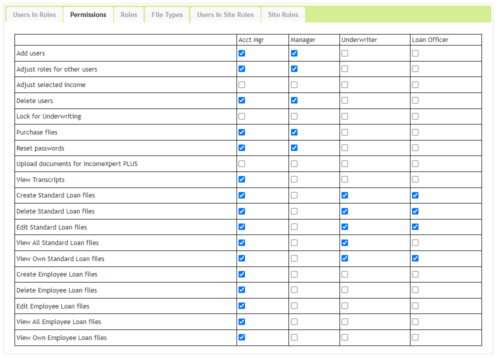Role management is the system by which a generic role can be given a set of permissions to manage access and capabilities to specific users. Central to this are the specific permissions that are enabled or disabled for a given role. Some permissions are repeated if multiple file types are created. All accounts have at least one file type. Additional file types for Employee Loans, or other special file types can be created. The role manager permissions expand to allow permission assignments for these particular permissions.
| Permission Name | Description |
| Add users | This permission grants the ability to add users to the account |
| Adjust roles for other users | This permission grants users to adjust roles and permissions for users on the account |
| Adjust selected income | Permission only has an effect if the account has opted in for Income Selection Control. This permission gives users the ability to deviate from the recommended income. Users with this permission can set/release the checkbox for Adjust Selected Income which allows the user selection to override the software recommendation. This permission may be overridden by the Lock for Underwriting |
| Delete users | This permission grants the ability to delete users from the account |
| Lock for Underwriting | Users with this permission can set and release a lock on the file keeping it from being edited by users who do not have this permission. Any other user with this permission can edit the file while this lock is set |
| Purchase files | To be deprecated |
| Reset passwords | This permission allows users to trigger the password reset flow for other individuals on the account who may be locked out |
| Update payment | To be deprecated |
| Upload documents for IncomeXpert PLUS | This permission allows users to upload documents for IncomeXpert PLUS |
| View Transcripts | To be deprecated |
| Create <fileType> Files | Users with this permission are able to create new IncomeXpert loans. Without this permission the Create File button is not visible. |
| Delete <fileType> Files | To be deprecated |
| Edit <fileType> Files | Users with this permission are able to edit loans in Blueprint. Without this permission, users will only be able to view the REPORT page. |
| View All <fileType> Files | Users with this permission can browse and see all files in the file browser page, as well as search and open the files. Typically if users do not have this permission they do have “View Own <fileType> Files” to allow them to only see what they themselves create in Blueprint, and not the work of others. |
| View Own <fileType> Files | Users with this permission can see their own files that they have created. |
If you have configured special file types, your list of permissions may be longer. File types are typically used to distinguish Employee loans from Normal loans in Blueprint. This allows permission setting to grant certain users the ability to see employee loans. Clients may wish to create other file types and control access in a similar way.
When each file type is created the pattern of permissions to address Creation, Editing, View All, and View Own are appended to the list of permissions. See the image below for an example of the Employee loans file type appending to the list of permissions.