Documents uploaded for review and extraction with IncomeXpert PLUS are processed based on the tax years and agency selected. The system will extract the numbers from the correct places on the documents and enter those numbers into the software, giving you your final income calculations. This is what we call “processing of documents”.
Reprocessing will re-analyze previously uploaded documents and re-extract the document data and apply it to the loan file.
When is reprocessing needed
When the following actions are done/requested:
* Borrower added to loan file after upload was completed
* User is changing from a 1yr analysis to a 2yr analysis to repopulate the older tax data
* Change to most recent tax year (automatic)
* Change to the selected agency (automatic)
How to reprocess documents:
Make sure the most recent tax year, agency, and borrower information is correct.
Click on the cloud upload icon
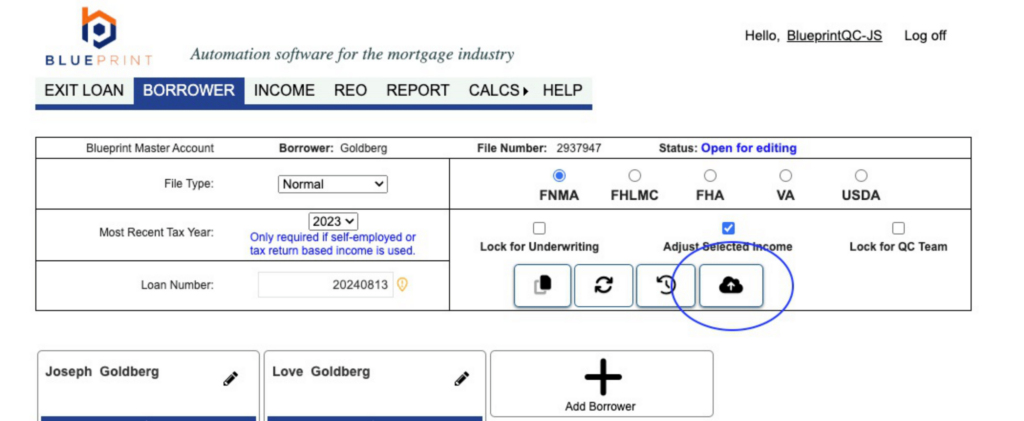
Click on “Reprocess Documents”
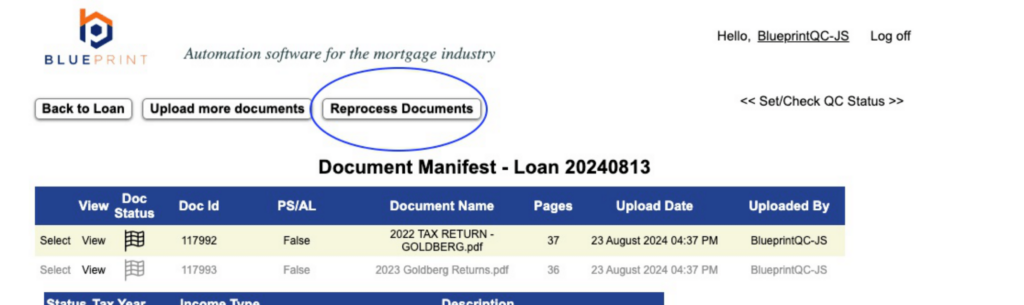
Make sure all the data on this page is correct, then click on “Reprocess”
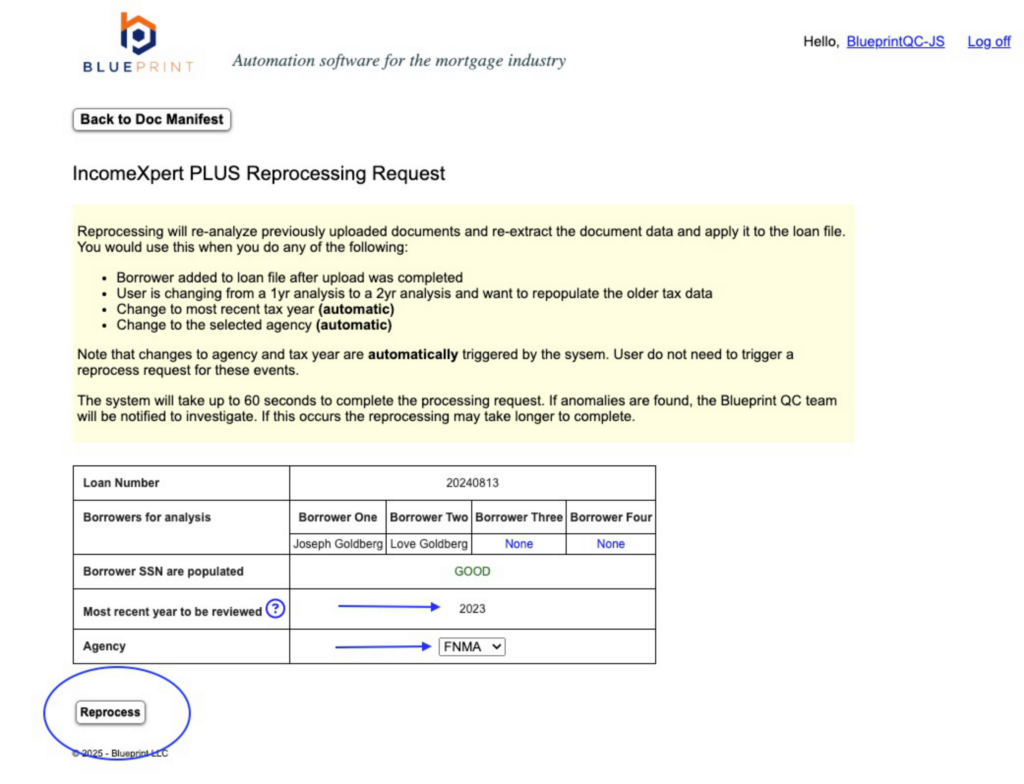
Processing Time:
- The system completes requests in up to 60 seconds.
- If anomalies are detected, the Blueprint QC team will investigate, which may extend processing time.
If you need any assistance with reprocessing, the best way to reach us is at info@getblueprint.io or you can call us at 810-207-3010 to leave a message for assistance.
