Overview
The Lock for Underwriting feature will restrict users who do not have this permission from editing the loan file. The purpose of this feature is to allow companies to control editing of the IncomeXpert file as it moves through a workflow. Most clients use this feature as a transition from sales to operations.
Detailed Information
The lock for underwriting control can be found in several locations when editing the loan file. The lock can be found on the Borrower page as shown below.

The lock can also be found on the top navigation on both the REO and INCOME pages.
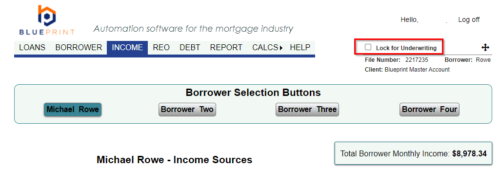
Roles & Permissions
IncomeXpert uses roles and permissions to allow clients to control editing access to loans. If you are unable to adjust the lock for underwriting control, it is due to your role not having this permission.
To set the lock, simply log into the subject loan and click the Lock for Underwriting checkbox. This will prohibit users who do not have the Lock for Underwriting permission from editing the loan file. Other who have the Lock for Underwriting permission, will be able to edit the loan file. This lock is not exclusive to a specific user. To remove the lock, simply uncheck the Lock for Underwriting box.
When a user without the Lock for Underwriting permission opens a loan file, the loan will be read-only for them. If a user without the Lock for Underwriting permission needs to edit a loan file that is currently locked, they would have to either request the lock to be removed or have their permission upgraded to give them the Lock for Underwriting permission.
Refer to this article on setting Roles and Permissions for users.
