On your email notification that your IncomeXpert PLUS loan is completed, you will see a notice that says:
You must enter PITI if Real Estate Owned was submitted
When you submit a Schedule E with the rental property information, it is lacking the mortgage payment information, i.e. the Principal, Interest, Taxes and Insurance, or PITI for short. IncomeXpert is unable to calculate the correct rental income because the PITI is missing. You will see a $0.00 income calculated for all rental properties, until this is entered.
To enter this information, visit the REO page and enter the PITI fields as shown below.
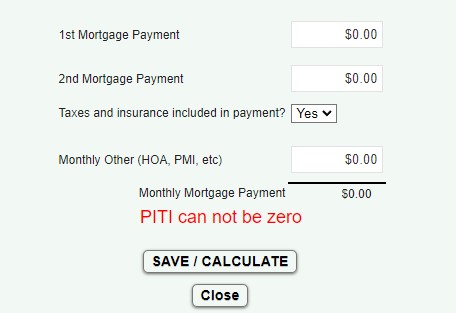
Press Save/Calculate and the final rental income for that property will be determined.
Repeat this for all rental properties on the loan file.
Here is a quick video demonstrating how to enter the PITI into the REO section in IncomeXpert.
