At times you may want to create a copy of an existing file in IncomeXpert.
In order to make a copy of a file, first open the file you want to create a copy from.
On the BORROWER page you will see icons in the center of the page under the agency radio buttons.
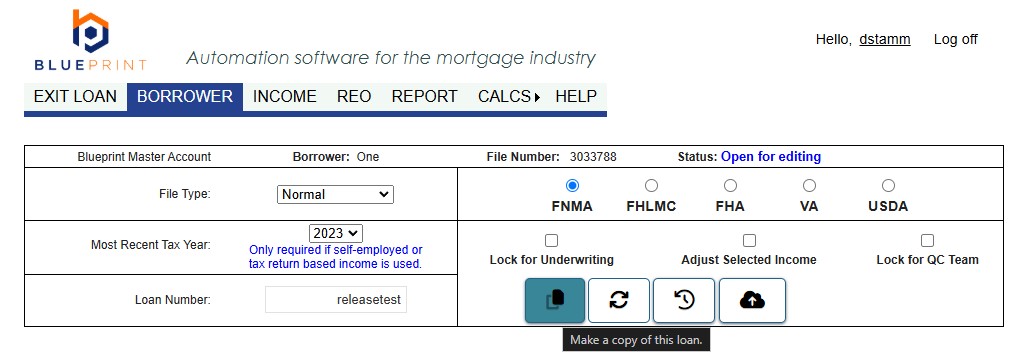
Hovering over the icon will display a tool tip as shown above. Use the two-page icon to start the file copy operation.
Once you click the icon a confirmation message will be displayed. Confirm or cancel your selection.
The copied file will prepend “Copy of” to the loan number.
