IncomeXpert PLUS allows users to upload tax returns and other income documents and have the income automatically analyzed. IncomeXpert PLUS supports the following income types.
Supported File Types
When uploading documents to IncomeXpert PLUS users need to take care that the files being uploaded meet the following requirements. Failing to follow these requirements may result in delays in processing your loan file, additional quality control charges due to manual processing, or incorrect income analysis. These requirements ensure the accuracy of the scanned information.
- All uploaded documents must be PDF format
- No edit-locked or password protected PDF files
- Dimensions must be 8.5 x 11
- PDF must be portrait orientation
- Scan quality minimum 200+ dpi (dots per inch)
Document Requirements
While our software can read these documents, the variability introduced due to the image quality and aspect ratio, introduces risk for incorrect data extraction or classification. To provide a high quality service we can not accept documents that don’t meet our requirements.
If you submit any of the following types of documents additional processing will be required and additional charges may be applied due to manual processing to complete the income analysis.
- No cell phone pictures of documents
- No screenshots of documents
- No handwritten documents. All documents must be typewritten.
- Minimal document scaling. Highly scaled-up or scaled-down documents are not supported.
- SSN and EIN must have at least the last 4 digits showing. Tax returns with “xxx-xx-xxxx” can not be processed. The software is unable to attribute the income to the correct location without this information
- Limit of 10 documents per upload order. If you have more than 10 total documents you will need to have multiple upload events.
- Limit 200mb per file
Help, My documents don’t meet your requirements.
If you find that you have documents that don’t meet the Document Requirements listed above, you will need to manually enter the data from the non-compliant documents. If you have a mixture of compliant and non-compliant documents, we suggest letting the system process all of the documents, then when you are notified the system is complete, go back and manually enter in the data from the non-compliant documents.
Help, I got an error message after uploading.
After uploading a set of documents, you might get an email that looks like this.
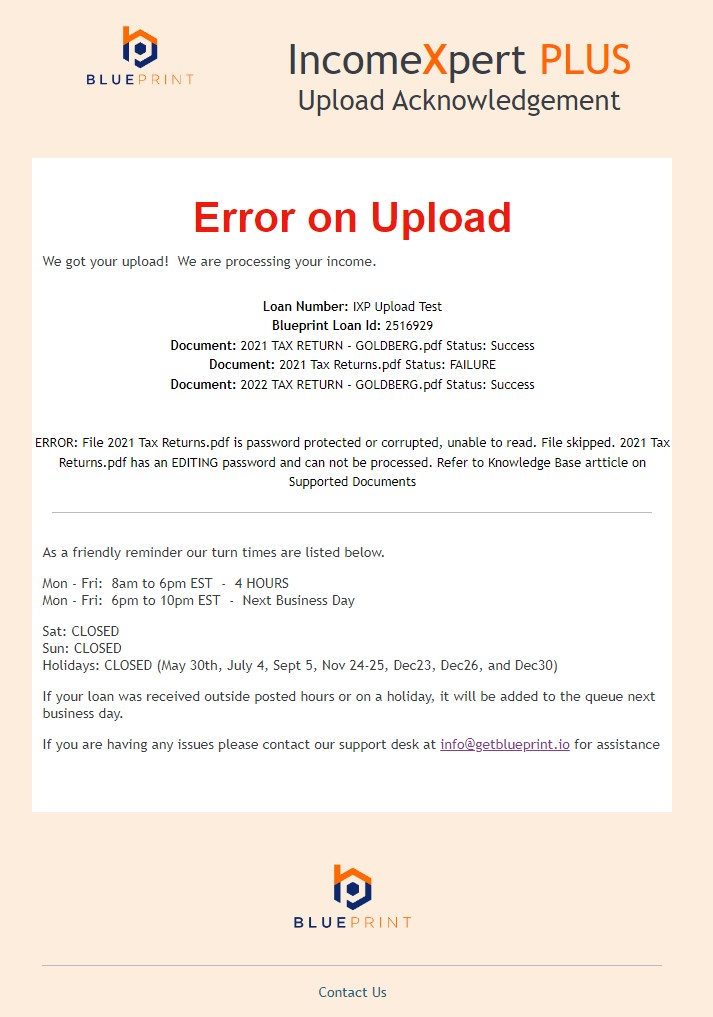
If you get this email, it is because there was an issue opening one or more of the PDF files that was uploaded. If our software is unable to open and edit the PDF, this error message will occur. While to a casual viewer the PDF might not appear to be password protected, it likely has an editing password.
Note: PDF documents can have passwords for opening as well as passwords for editing. Absolutely no passwords can be applied to uploaded documents. IncomeXpert PLUS splits up PDFs by page for processing, thus having an editing password will cause your upload to fail. When you open the PDF on your desktop it might appear not to have a password. Check the Security Settings in Adobe and ensure the Restrict editing and printing of the document is NOT checked.
In the picture below you can see a document that does not have an opening password, but does have an editing password. IncomeXpert PLUS can not work with password protected documents of any kind.
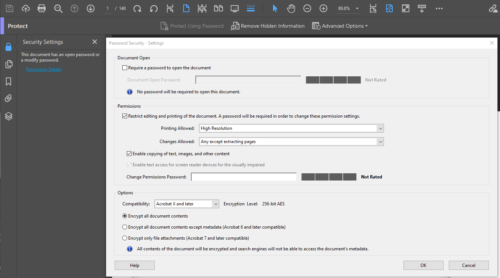
Work around for password protected PDF
A possible work around for password protected documents is to open them in your browser and then “Print to PDF”. This creates a new PDF that is not password protected. You can then upload this new document to IncomeXpert PLUS without error.
