Proven Results
How Blueprint Transforms Lending Operation

By utilizing a suite of solutions from Blueprint, our clients have achieved remarkable performance and efficiency improvements across their organizations. Blueprint’s analytics provide measurable insights by tracking the cumulative editing time of loan files for all clients, empowering lenders to identify opportunities for operational improvements and make data-driven decisions to enhance their workflows.
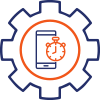
Industry-Leading Efficiency
On average, clients spend 20-30 minutes on total editing time for an IncomeXpert loan file. However, high-performing organizations have reduced this time to as low as 7 minutes. IncomeXpert users leveraging our scanning technology see even greater efficiency, with some achieving editing times under 3 minutes per loan file.

Measurable Time Savings
Blueprint's analytics track objective data across all client implementations, providing clear benchmarks for performance improvement. Organizations consistently report significant reductions in manual effort, with documented savings ranging from hundreds to thousands of labor hours per month.
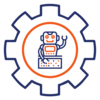
Stremlined Workflows
The following case studies showcase how Blueprint's innovative products have drastically improved operational efficiency and transformed the way these organizations approach income analysis, moving from manual processes to automated, error-free workflows.
Large National Lender
Challenge: Increasing productivity across underwriting teams
Results: Achieved 50% reduction in labor hours through API integration
A large national lender utilized IncomeXpert and IncomeXpert API to increase the productivity of their teams with the objective of increasing efficiencies for underwriting and more deeply integrating IncomeXpert into their workflow and LOS. The manual dual-system approach was creating inefficiencies and consuming valuable underwriter time on repetitive data entry tasks.
The lender’s IT team leveraged the IncomeXpert API directly into their LOS to send information to set up new loan files and send final income analysis results back to the LOS. Users are now able to access IncomeXpert directly from the LOS and eliminate manual data entry, saving time and reducing errors throughout the entire lending process while achieving measurable productivity gains.
Regional Bank in Southeast
Challenge: Streamlining dual-system workflows
Results: 50% reduction in income analysis editing time, saving 350 labor hours monthly
A prominent regional bank in the Southeast previously relied on a dual-screen setup to manually create new loan files in IncomeXpert, painstakingly transferring data between systems. This process created inefficiencies and potential for human error, while underwriters spent excessive time on manual data transcription rather than focusing on analysis and decision-making.
The bank adopted the IncomeXpert Encompass integration to automate repetitive tasks and unlock the full potential of their existing data. With this integration, creating a new loan file became as simple as the click of a button, and once income analysis is complete, the integration automatically updates the LOS with revised income analysis values and stores comprehensive PDF reports in the e-folder, ensuring seamless documentation and compliance.
Ready to achieve similar results?
A Government-Sponsored Enterprise
Challenge: Managing large backlog of loans requiring audit
Results: Reduced editing time to one-third of standard users, saving 600 labor hours monthly
The nation’s largest Government-Sponsored Enterprise faced the challenge of managing a large backlog of loans to audit within their auditing department. Traditional manual processes were creating bottlenecks and consuming excessive resources, preventing the organization from efficiently processing their substantial audit workload.
The GSE adopted IncomeXpert and the IncomeXpert API to achieve significant efficiencies by integrating the API to create new loan files, add borrowers, and upload all relevant tax and income documentation. These files are fully processed days before they enter the underwriter’s daily task queue, eliminating the manual effort traditionally required of underwriters and allowing them to focus solely on auditing and decision-making rather than data entry and calculations.
Testimonial