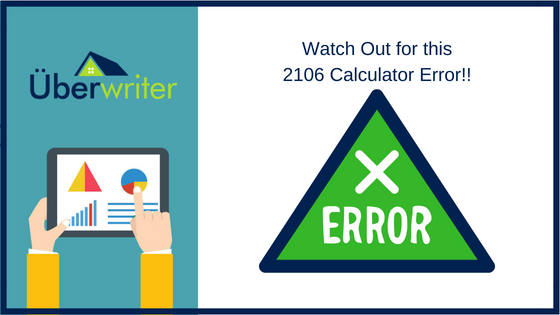I had an interesting question come in a few weeks back. At first it seemed like a “1 in a 1000 issue” but a few days later another person had the exact same issue. The email question was regarding our 2106 calculator. The client was confused about the result our calculator showed, because it ended up showing an income instead of a deduction like she expected (and I also expected).
After some research we discovered that our calculator, and every other calculator out there, did not factor in line 7 of the 2106. I will say in my experience that line 7 is very rarely filled out, over the course of 25 years I can’t think of it ever happening before.
2106 Calculation Error
Let me show you how sneaky this error can be to detect and how it quietly messes up all 2106 calculator on the market. A borrower submits to the IRS all the vehicle expenses, parking fees, travel expense, meals and entertainment, and any other business expense allowed by IRS regulation (lines 1-6). It is only then using line 7 that the borrower reports the amount of money his or her employer reimbursed. So, the expense listed on lines 1-6 could be very large prior to the employer reimbursement. Lines 8a / 8b show the total after the borrower is reimbursed from the employer, so this means these numbers can be very low to start with on or calculator.
I know, I know…clear as MUD right!!!
Here is what it looks like in “math” format from the 2106 form, this might help!
[/fusion_text][fusion_table]
| Without Line 7 used | Line Number | With Line 7 used |
|---|---|---|
| $10,700 | Line 1 | $10,700 |
| $500 | Line 2 | $500 |
| $0 | Line 3 | $0 |
| $0 | Line 4 | $0 |
| $0 | Line 5 | $0 |
| $11,200 | Line 6 | $11,200 |
[/fusion_table][fusion_text]
So far so good right…line 6 equal on both sides…ok here comes the part that throws us off!
[fusion_table]
| Without Line 7 used | Line Number | With Line 7 used |
|---|---|---|
| $0 | Line 7 | $8,000 |
| $11,200 | Lines 8 A/B | $3,200 |
[/fusion_table]
See where things are starting to fall apart?? …. Keep in mind lines 8 a/b are a NEGATIVE not an income and when talking about 2106 form the only right answers are answers that deduct income from the borrower not add income…
[fusion_table]
| 2106 Without Line 7 used | Line Number | 2106 With Line 7 used |
|---|---|---|
| ($11,200) | Line 8A/8B | ($3,200) |
| $4,800 | Biz miles line 13 x $0.24 | $4,800 |
| ($6,400) | Subtotal | $1,600 |
| ($533.34) | Monthly | $133.33 |
[/fusion_table]
Hopefully showing the math shows how the calculators we all built fall short on this issue. I know it is still confusing, but this is what I had to work out to answer the questions that came into our UberWriter email!
How do we “fix” this?
The only way to correct this error in the calculators is to only add back the amount the borrower actually paid for on lines 1-6 out of pocket and remove the part the employer reimbursed! Here is how I completed the task with three steps.
Step 1 Determine the percentage paid by the borrower
$8,000 Line 7a & 7B divided by $11,200 Line 6a & 6B
= 71.43 % paid by employer (which means 28.57% was paid by the borrower)
Step 2 Apply the Adjustment to line 28 or 13 Business Miles Adjustment
$4800 Line 13 x $0.24 per mile
X 28.57%
=$1,357 Line 13 properly adjusted to what borrower spent
Step 3 Enter in adjusted number to 2106 Calculator
($3,200) Line 8a & 8b
$1,357 Line 13 x $0.24 adjusted to 28.57% of actual number
= ($1,843) Deduction of income (as it should be!!)
Whew.. this topic was a tough one to blog about. My hope is that if you have run across this scenario and could not figure out what went wrong, or how to fix it, this would help!
Do you have something that is bugging you that you need an extra set of eyes on? Or you worked out a “fix” for a weird underwriting scenario? Send those examples into me, I always enjoy the challenge of a good problem , and seeing the “victory” of a weird scenario explained!
[/fusion_text][/fusion_builder_column][/fusion_builder_row][/fusion_builder_container]